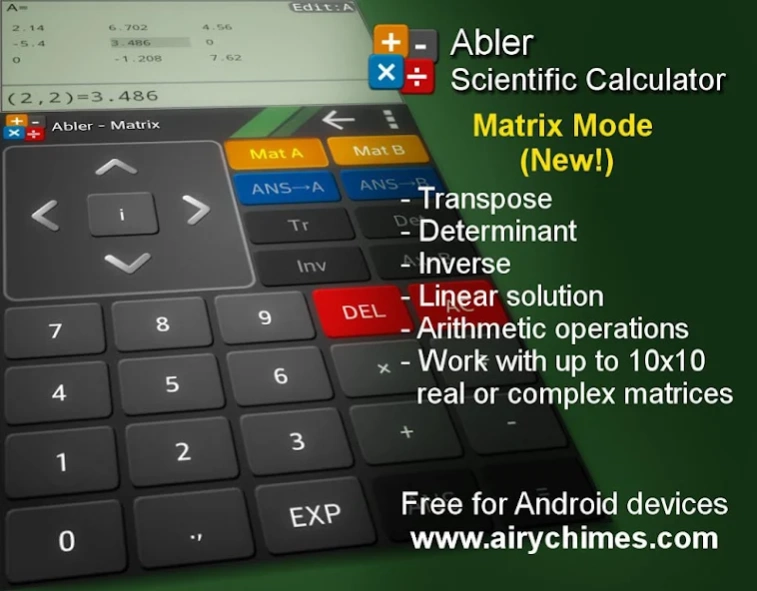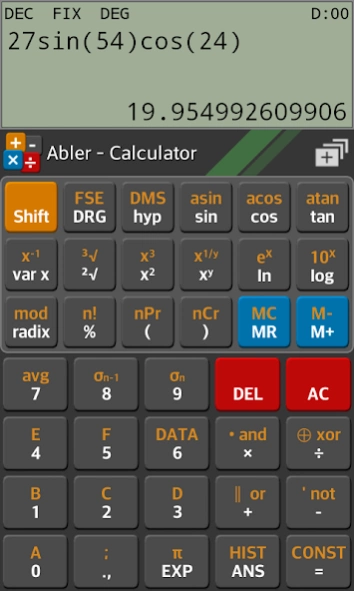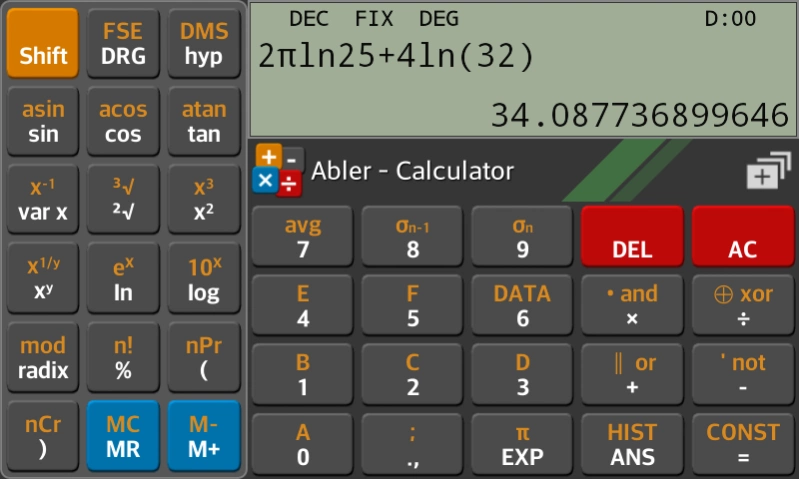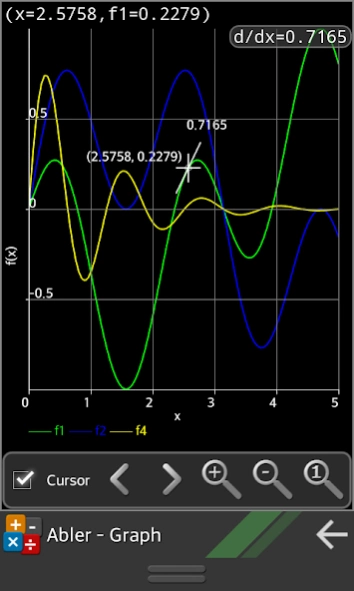Abler Scientific Calculator 2.75
Free Version
Publisher Description
Abler Scientific Calculator - Abler is a free scientific calculator ideal for students and professionals.
Abler is a free scientific calculator developed for Android devices. With an intuitive interface and customizable settings, it aims to provide a pleasing calculator experience.
New in version 2.73:
Enjoy the new Matrix Mode! Transpose, determinant, inverse, linear solution, arithmetic operations, work with up to 10x10 real or complex matrices.
Newer Features:
- Major update: Matrix Mode.
- Onboard Help section added (sorry for the delay).
- Data feature (Calculator Mode) to store graph data.
- Plot both analytical functions and numeric data.
- View differentials and integrals on the graph.
- Histogram plotting.
- Axes intersections.
- Touch select, move and pinch zoom to any plot region.
- Navigate across the points with cursor.
- Simultaneous plots up to five functions/data series.
- Edit axis titles and legends on the graph.
- Choose from five different plot styles.
- Adjust line thickness and font size.
- Export what you see as image files.
Features:
- Fixed, scientific and engineering number formats.
- Degree, radian and gradian units of angle.
- Angle to DMS conversion.
- Modulo and arbitrary base to base conversion (from radix 2 to 16).
- Integer level and logic operations in arbitrary base.
- Exponential and logarithmic functions.
- Trigonometric, hyperbolic and related inverse functions.
- Factorial, permutation and combination.
- Percentage, average, sample and population standard deviation.
- Physical and mathematical constants.
- 10-place results history.
- Memory add, subtract, recall and clear.
- Unit conversion in 12 categories.
- Currency and precious metals rate conversion (updates daily, requires internet access).
- Touch and copy/paste values from/to the calculator screens.
- Set calculator button, case and screen colors.
- Button sound and haptic feedback settings.
- Set frequently used numeric options for more convenience.
- Set UK/US or your native decimal separator (device language settings apply).
- Omit parenthesis mode allows faster entry of simple expressions.
- Multiplication support with or without operator symbol.
- Supports landscape mode.
- Free (with ads).
About Abler Scientific Calculator
Abler Scientific Calculator is a free app for Android published in the System Maintenance list of apps, part of System Utilities.
The company that develops Abler Scientific Calculator is Airy Chimes. The latest version released by its developer is 2.75.
To install Abler Scientific Calculator on your Android device, just click the green Continue To App button above to start the installation process. The app is listed on our website since 2019-07-30 and was downloaded 2 times. We have already checked if the download link is safe, however for your own protection we recommend that you scan the downloaded app with your antivirus. Your antivirus may detect the Abler Scientific Calculator as malware as malware if the download link to com.airychimes.abler is broken.
How to install Abler Scientific Calculator on your Android device:
- Click on the Continue To App button on our website. This will redirect you to Google Play.
- Once the Abler Scientific Calculator is shown in the Google Play listing of your Android device, you can start its download and installation. Tap on the Install button located below the search bar and to the right of the app icon.
- A pop-up window with the permissions required by Abler Scientific Calculator will be shown. Click on Accept to continue the process.
- Abler Scientific Calculator will be downloaded onto your device, displaying a progress. Once the download completes, the installation will start and you'll get a notification after the installation is finished.